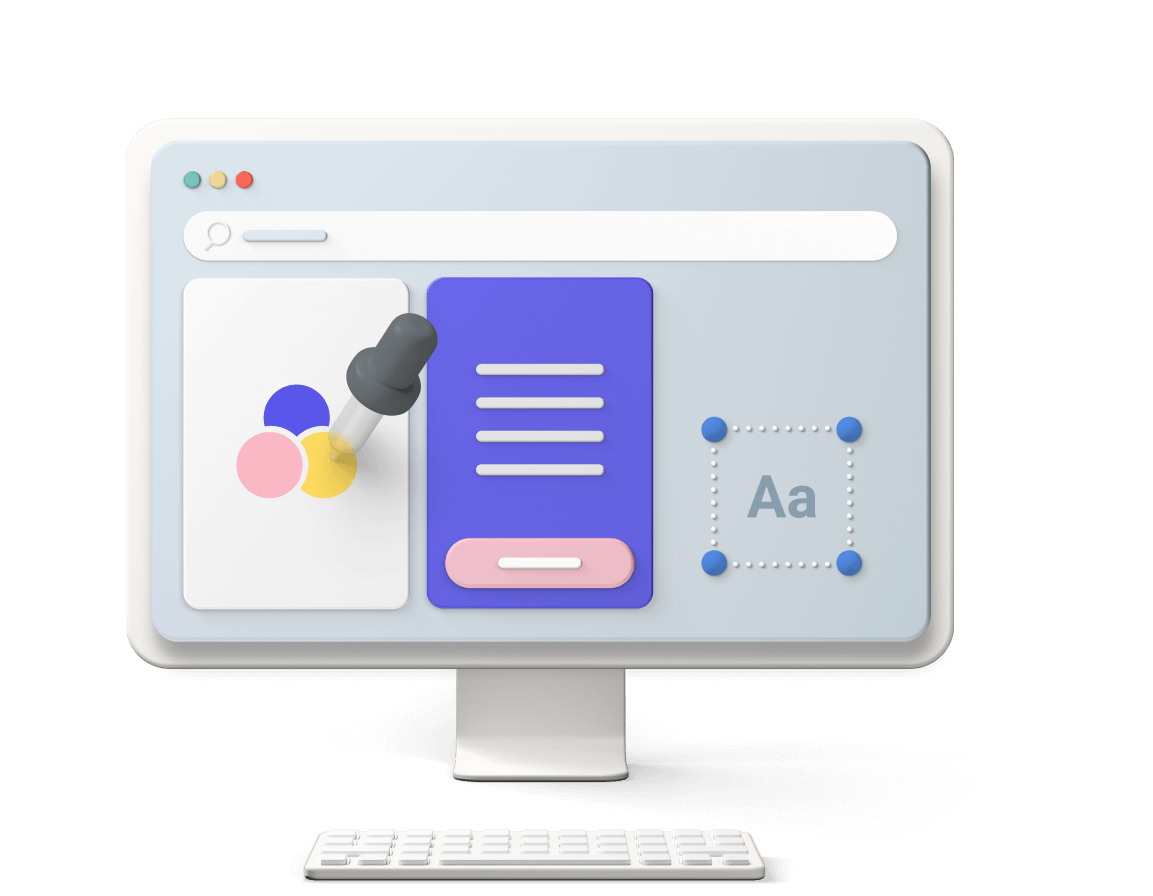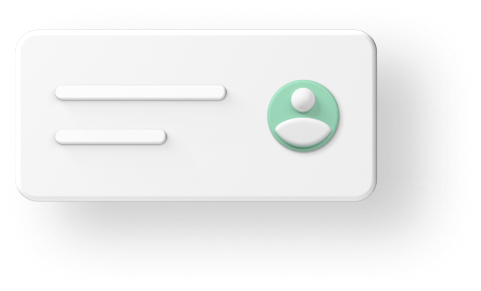How to add my new signature to Outlook on Desktop
- 1. Click the Copy Signature button.
- 2. Open Outlook, go to Options > Mail and click on Signatures.
- 3. Click New to create a new placeholder signature.
- 4. Paste Ctrl + V your signature into the Edit signature section.
- 5. Click OK to save.
How to add my new signature to Outlook Online
- 1. Sign in to Outlook online.
- 2. Go to Settings > View all Outlook settings > Compose and reply.
- 3. Under Email signature, paste Ctrl + V.
- 4. If you want your signature to appear at the bottom of all new email messages that you compose, select the Automatically include my signature on new messages I compose check box.
- 5. Select Save when you're done.